Instructions
There may come a time when you need to revert to a previous version of your website.
We encourage everyone to create a backup version of your site by following the directions given by Reclaim Hosting.
If you are trying to back up a software site from WordPress we suggest doing an Installation backup. This can be found by going into “My Apps” under Applications and then choosing the “Backup” option for your specific site.
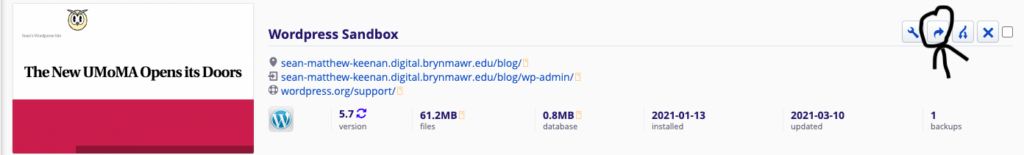
By going into “View or Edit Details” (Wrench Icon), you can also set up automatic backups to keep updated accounts of your page.