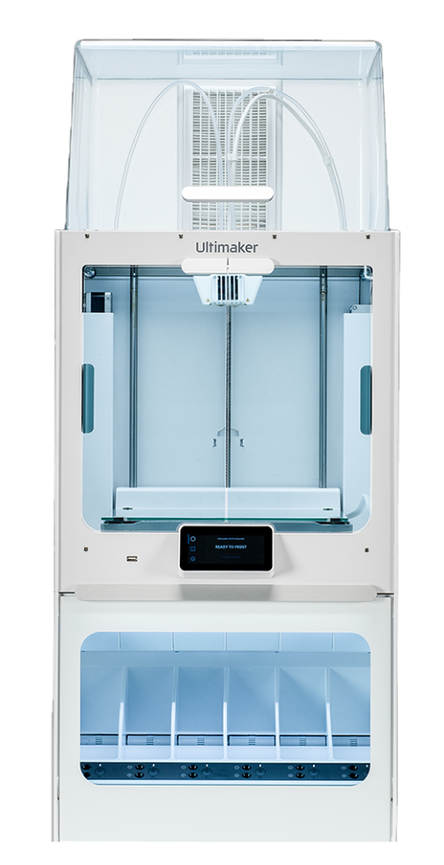Description
The Ultimaker is a professional grade filament-based 3D printer, with a combination of dual extruders (enabling you to print with two different kinds or colors of filament), a large dimensional printing area and a highly responsive touch screen. The build plate is made of hardened glass, which clips easily onto a heated aluminum base for better adhesion of the printed object and minimal warping. The auto-levelling of the print bed ensures that the distance between extruder and build plate remains accurate. Ultimaker uses the same open-source software base, Cura. It is versatile, and good for newbies because users can stick to the basic and default settings or change them however, they want. When the program is running, the left side of the computer screen shows a representation of the Ultimaker S5’s print bed that allows users to position the digital model to be printed.
Safety Precautions
Improper handling or operation of this machine may result in injury or damage to property. Points which must be observed to prevent such injury or damage are described as follows:
- The Ultimaker generates high temperatures and has hot moving parts that can cause injury. Do not reach inside of the Ultimaker while they are in operation.
- Do not touch the fan of the Air Manager when changing the filter.
- The printer is powered by mains voltage, which is hazardous when touched. This has been marked with a high-voltage symbol on the bottom cover. Only trained staff should remove the bottom cover.
- 3D printing thermoplastics may result in the release of Ultra Fine Particles (UFPs) and Volatile Organic Compounds (VOCs) depending on the thermoplastic used and settings of the 3D printer.
Operation Precautions
- Always control the printers with the touchscreen at the front or the power switch at the back.
- Allow the Ultimaker to cool down for 5 minutes before reaching inside.
- Stay out of the reach of the build plate during operation.
- Do not store items inside the Ultimaker products, except for compatible filament spools in the Material Station
- Always unplug the Ultimaker products before performing maintenance or modifications.
- Never allow any foreign object to get inside. Never expose to liquid spills or sprays.
- Never place any flammable object nearby.
- Ensure adequate ventilation for the work area.
Ultimaker S5 Safe Use Manual
Equipment Operation
Navigate through the guide to learn how to properly and safely use the Ultimaker S5. In-person training with a staff member is recommended and available in the Maker-space as well.
Ultimaker S5 Master Guide
u
s